Hello everyone!
A question we get occasionally via social media asks how to sign up the Saint Rose RAVE alert system. RAVE is the system that the College uses to alert students (as well as faculty & staff) of an emergency or cancellation. Once signed up, RAVE can send a text message, phone call, and/or email to alert the receiver of important news. To sign up, follow these steps:
1. Login to the College’s secure site at bannerweb.strose.edu
2. Click “login to secure area.”
3. Enter your user ID and PIN (your Saint Rose ID number is your user ID and your initial PIN is your birth date MMDDYY).
4. Click the “Personal Information” link at the top of the page.
5. Click the fifth link, “RAVE Alert- Emergency Communications System.”
6. From there you will be redirected to the Saint Rose RAVE site, where you can enter a password, enter your phone number, etc. You can also test the contact information you have entered.
RAVE alerts can only be signed up for by someone who has a user ID. However, a student can add a parent or guardian’s contact information as an additional phone number or email if desired.
Hope that helps!
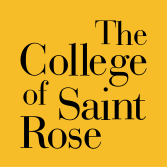
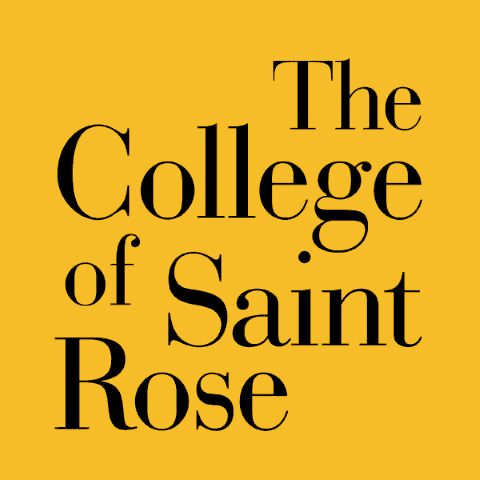

Comments posted on this site are held in moderation until approved by a site administrator. Vulgar, profane, obscene, offensive terms or personal attacks will not be tolerated.